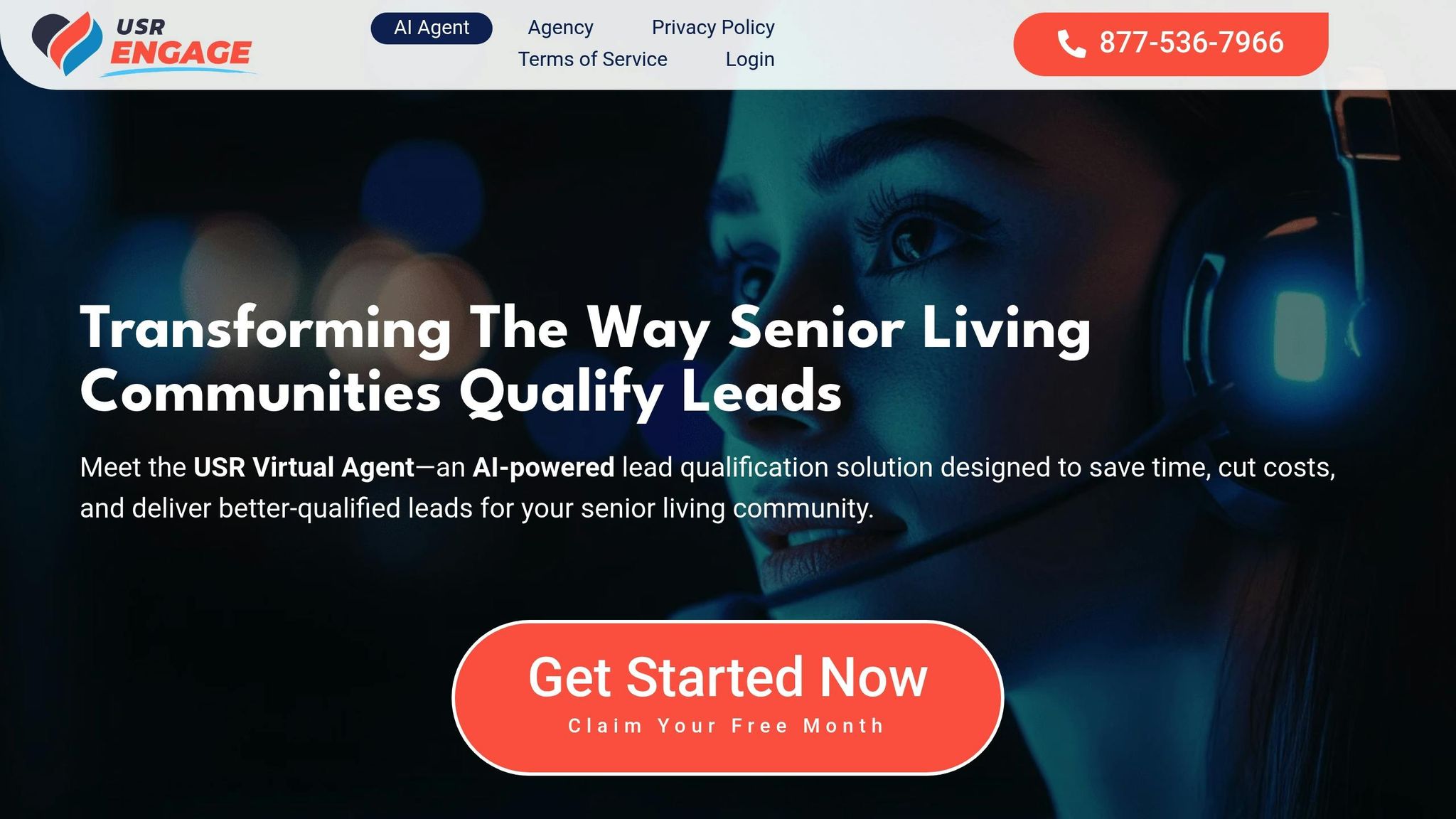Video marketing works because it helps families see your community for what it really is. Not just a place with care levels and square footage, but a place where people live, connect, and feel safe. Most families won’t schedule a tour until they’ve seen that for themselves.
That’s where video comes in.
A strong video strategy builds trust, boosts engagement, and turns attention into action. Done right, it helps your team drive 157% more organic traffic, improve message retention by 95%, and generate leads that convert.
This guide shows senior living teams how to create, share, and follow up on videos that drive move-ins.
What Is Video Marketing?
Video marketing means using video content to attract leads, keep them engaged, and help them move forward in the decision process. In senior living, it’s one of the most effective ways to show families what your community is really like beyond what a photo gallery or floor plan can capture.
Common formats include:
- resident testimonials
- virtual tours
- explainer videos
- FAQ walk-throughs
- event and activity highlights
- team introductions
These videos give families something to see, hear, and respond to. They simplify complex decisions, build emotional connection, and make key moments easier to remember.
It works because video does what static content can’t. It holds attention, clarifies information, and makes your community feel more real.
- Video increases message retention by up to 95%
- It drives 157% more organic traffic
- And delivers an 88% positive ROI when used consistently
Video marketing pulls its weight across the entire funnel, raising awareness, driving qualified leads, and giving families the clarity they need to book a tour.
Why Video Marketing Works for Senior Living
Families don’t make decisions based on features. They decide based on trust. And trust is easier to build when they can see the people, spaces, and routines that make your community feel like home.
Video gives them that window. And that clarity leads to action:
- higher response rates from inquiries and email
- stronger engagement on social platforms
- faster progression from interest to tour
Compared to text or photos alone, video drives more clicks, holds attention longer, and consistently leads to better conversion. For senior living teams trying to fill units, it’s foundational.
What Types of Videos Work Best in Senior Living
The best videos show what families care about most — daily life, care quality, and real resident experiences. Each format plays a different role in helping them feel confident, informed, and ready to take the next step.
These are the five types that consistently drive engagement and lead conversion:
1. Virtual Tours and Facility Videos
Give families a clear, unedited view of the spaces their loved one might call home. Show the layout, the lighting, the feel of each area.
- focus on resident rooms, dining areas, activity spaces, and outdoor common areas
- tailor each tour to a specific care level — independent living, assisted living, or memory care
- keep it between 3–5 minutes
- use natural light and minimal narration, let the visuals carry it
2. Resident Stories and Testimonials
Hearing directly from residents creates instant emotional connection. It builds trust faster than any copy can.
- encourage short, unscripted clips where residents share what they enjoy most
- show them participating in familiar routines: walking the garden path, attending a painting class, chatting over lunch
- keep it short (30–90 seconds), optimized for social sharing
These stories speak to what families are really looking for: proof of quality of life.
3. Staff Introductions and Culture Videos
Families want to know who will be caring for their loved one. A quick staff video makes your team feel approachable and human.
- let staff talk about why they chose senior care, what they enjoy, and how they connect with residents\
- capture small moments: a caregiver celebrating a birthday, a nurse prepping meds, dining staff plating meals
- keep the tone real
The goal is to show the care behind the scenes.
4. Educational and FAQ Videos
Use short, clear videos to explain what families are afraid to ask.
- cover one topic per video: pricing structure, care differences, meal plans, move-in process
- speak plainly, show visuals where helpful, and keep it under 3 minutes
- these videos double as onboarding tools for new families
This is where you prove that your team knows the process and knows how to guide families through it.
5. Event and Activity Videos
Show the energy of daily life. Don’t stage it. Just film what’s already happening.
- clip together short moments from classes, celebrations, or everyday routines
- include wellness programming, music therapy, holiday events, even slow mornings over coffee
- keep it candid and under a minute
How to Build a Video Marketing Strategy
A good video strategy is a repeatable system that supports occupancy. Every video should be tied to a real objective, produced within your team’s bandwidth, and deployed in a way that reaches families when they’re ready to act.
1. Define the outcomes you want video to drive
Start with your end goal. Video should serve a purpose beyond awareness. It should move people closer to a decision. Be specific about what you want to achieve.
For example:
- Increase inquiries from your website by 30% this quarter
- Convert 20% of testimonial viewers into scheduled tours
- Improve email click-through rates by 40% using embedded video links\
These goals will guide what you film, how you edit it, and where you share it. Without this clarity, you’ll end up with content that feels busy but doesn’t perform.
2. Identify the metrics that show what’s working
Once you’ve set your goals, decide how you’ll measure progress. Your team needs visibility into how videos are influencing engagement and conversions.
Track metrics like:
- form submissions tied to video landing pages
- click-through rates on emails with video content
- phone calls or CRM entries after a family views a video
- view-through and engagement rates on YouTube, Facebook, or Instagram
- booked tours that can be traced back to specific campaigns
- The more accurately you track performance, the faster you can double down on what’s working and cut what isn’t.
3. Build a monthly content rhythm your team can sustain
Video marketing breaks down when it depends on sporadic effort. Set a simple monthly cadence your team can stick to, even during high-occupancy seasons.
One proven approach:
- Week 1: Resident spotlight or testimonial
- Week 2: Activity recap or community event
- Week 3: Staff introduction or team story
- Week 4: Short educational video on care levels, pricing, or services
You can align this rhythm with real-world timing — seasonal activities, holidays, safety campaigns, or new service rollouts. It will also help content feel timely without requiring new planning every week.
4. Assign clear roles and make content collection part of daily work
You don’t need to hire a videographer to get reliable footage. You just need clear expectations and a way for staff to contribute consistently.
Here’s how it works:
- Ask the activities director to capture short videos during events
- Have sales staff record quick testimonials after successful tours
- Assign one marketing lead to edit, brand, and schedule the clips
- Store everything in a shared folder (Google Drive, Dropbox, or an internal hub)
- Set aside one weekly touchpoint to review, tag, and queue footage for use
If staff need motivation, offer simple incentives — gift cards, lunch, or internal recognition for the best submissions.
5. Use tools your team can actually learn and manage
Most communities can create high-performing video content with a smartphone and a few easy tools.
Recommended tools include:
- Smartphones with tripods and natural light for recording
- InShot Pro for editing (under $5/month and beginner-friendly)
- Canva for intros, outros, and on-screen text
- Loom for screen recordings or walkthroughs
- YouTube Studio or Vimeo for hosting and embedding
Use one editing tool across your team to keep formatting consistent and prevent delays during production.
6. Bring in professionals only when it counts
You don’t need polished video every time. Families respond better to real moments than overproduced content. Save your budget for the videos that truly need professional help.
Hire a videographer when:
- You’re producing a full-length virtual tour for your homepage
- You need a brand-level video for advertising or recruitment
- You’re explaining complex care models or leadership philosophy
For everything else, like resident moments, short clips, Q&A videos, your internal team has everything they need to do the job well.
Where to Share Your Videos (and Why)
Great video content only performs when it’s placed where families are already looking. That means distribution matters just as much as production. Every platform plays a different role in how people discover, evaluate, and act, so your videos need to be matched to their behavior.
1. On your website
The website is often the first stop for families. It’s also where they’re most focused: reviewing services, comparing options, and deciding what to do next.
Use video throughout your site:
- Homepage: virtual tours and overview clips
- “Why Choose Us” or “Resident Life”: resident testimonials
- “About Us” or team pages: staff introductions
- Blog or Resource Center: educational videos answering common questions
Each video should support a clear next step. Whether that’s a call, a form submission, or a download, the placement needs to guide action. Optimize titles and descriptions for local SEO so your content works harder in search.
2. On social media
Social video helps families get familiar with your community before they reach out. But each platform favors a different format, so the same content won’t perform equally everywhere.
Here’s how to adjust:
- Facebook: 2–5 minute videos with captions and a CTA. These perform well for resident stories, activity footage, and staff moments. Boost top posts to expand their reach.
- YouTube: best for longer videos like virtual tours, explainers, or family Q&As. Use location-based keywords and care-level tags to help videos surface in search.
- Instagram: focus on vertical videos under 30 seconds. Reels work well for candid moments, quick behind-the-scenes clips, or short holiday highlights.
The goal is to build familiarity and trust, so when a family is ready to act, they already know who you are.
3. In email campaigns
Video adds value to your email strategy, especially when it’s matched to the lead’s stage and interests. It improves click-through rates and keeps families engaged longer.
To get results:
- use a static thumbnail that links to the video (don’t embed the full file)
- write subject lines that feel personal and specific
- send different content depending on lead status
For example:
- New leads: virtual tours and care overviews
- Post-tour leads: testimonials or day-in-the-life videos
- Stalled leads: FAQs or director check-ins
4. In paid ads
Paid video campaigns are your most targeted option. They let you reach families based on what they’re already searching for or reading about.
Use paid placement in:
- Facebook Ads: target adult children based on interests like caregiving, retirement planning, or aging parents. Keep videos under a minute, with your strongest message upfront.
- Google Video Ads: place your content in front of YouTube viewers searching for “senior living near me” or “assisted living tours.” These work best when they focus on outcomes: what daily life looks like, what support is included, or how families stay involved.
What Metrics Matter Most for Video Campaign Success
Views don’t tell you much. What matters is whether the video moved someone closer to a decision. Senior living teams need to track performance based on behavior.
These are the metrics that show whether your videos are doing their job:
- View-through rate (VTR): This tells you how many people stayed to the end. If your VTR is low, the video might be too long, too slow to start, or missing relevance for the viewer.
- Click-through rate (CTR): Measures how many viewers clicked to learn more, schedule a tour, or visit another page. CTR connects your video directly to next-step behavior.
- Conversion rate: Tracks who actually submitted a form, booked a tour, or called after watching. This is your bottom-line metric. If conversion is low, either the message isn’t working or the follow-up is too slow.
- Engagement: Includes likes, shares, comments, and reactions. Strong engagement usually means the video struck a chord, especially for resident stories or staff highlights.
- Lead source attribution: Shows which video or platform led to the inquiry. Attribution helps you prioritize what to promote, what to repeat, and what to cut.
You don’t need to track everything. Just track what ties directly to move-ins. Over time, these metrics show which videos are worth repeating and which ones need to change.
Common Mistakes to Avoid in Senior Living Video Marketing
Most communities don’t fail at video because of content quality. They fail because the process breaks down somewhere between production and follow-up. Avoiding these common missteps will save your team time, money, and momentum.
- Overproducing without a distribution plan: A professionally shot video won’t help if it only lives on your homepage. Every video should have a clear path to reach families — through email, social media, paid ads, or search.
- Making long videos without a clear hook: Families decide in the first few seconds whether they’ll keep watching. If your message doesn’t land early, they won’t stay to hear the rest no matter how good it is.
- Ignoring captions, mobile formatting, or platform fit: Most families watch on mobile, often with the sound off. If your video doesn’t load fast, display correctly, or include captions, it won’t hold their attention.
- Not testing thumbnails, CTAs, or headlines: The details matter. A weak thumbnail or vague title can tank a great video. Test different versions to see what actually gets clicks.
- Treating each video as a one-off project: Video works best when it’s part of a repeatable system. If your team creates one video, posts it once, and moves on, you’re leaving results on the table.
Video marketing only scales when you treat it like a system. Set your team up to succeed by planning where each video fits before you hit record.
Starts With Video Marketing, Ends With AI
When a family watches a tour or testimonial and submits an inquiry, the clock starts ticking. If your team doesn’t respond fast enough, the lead stalls — or another community reaches them first. AI steps in to handle that first interaction automatically, making sure families get a timely, relevant reply without waiting.
Your AI lead qualification tool can ask the right questions, log the right data, and route leads based on what families actually need.
Families who watch your videos are already engaged. AI keeps that momentum moving without putting more pressure on your sales team.
FAQ: Video Marketing in Senior Living
1. What is video marketing?
Video marketing is the use of video content to attract, educate, and convert leads. In senior living, it’s a way to show families what life looks like inside your community before they ever visit in person. It supports lead generation, sales, and retention across every part of the funnel.
2. Is video marketing worth it?
Yes — if it’s tied to strategy. Videos that are produced and forgotten rarely perform. But when content is aligned with inquiry behavior, used across multiple channels, and supported by fast follow-up, it consistently increases conversions, improves engagement, and lowers acquisition costs.
3. Is digital marketing the same as video marketing?
No. Video marketing is a tactic within a broader digital strategy. Digital marketing includes everything from SEO and email to paid search and website optimization. Video is one of the most effective tools within that mix but only when integrated properly.
4. What are the disadvantages of video marketing?
The biggest risk is wasted effort. Without a clear goal, distribution plan, or follow-up system, videos can drain your team’s time without delivering results. Poor formatting, low-quality audio, or missing captions can also turn families away. Video works best when it’s simple, intentional, and supported by the right infrastructure.
Turn Video Views Into Qualified Tours—Automatically with USR
Video marketing drives interest. But interest only turns into move-ins when follow-up happens fast. The USR Virtual Agent makes sure that every inquiry triggered by your videos gets a response immediately, day or night.
Here’s what it does:
- picks up calls, forms, and messages from video landing pages in real time
- qualifies leads based on care needs, timeline, budget, and contact role
- syncs directly with your CRM, so your sales team sees the full history
- adapts tone and pacing for natural, human conversations
- improves accuracy over time through built-in machine learning
The USR Virtual Agent works 24/7 and costs $497 per month. It integrates with platforms like GoHighLevel and HubSpot, giving your team full visibility into how each lead found you and what to do next.
Book a demo to see how the USR Virtual Agent turns video engagement into qualified tours, faster.