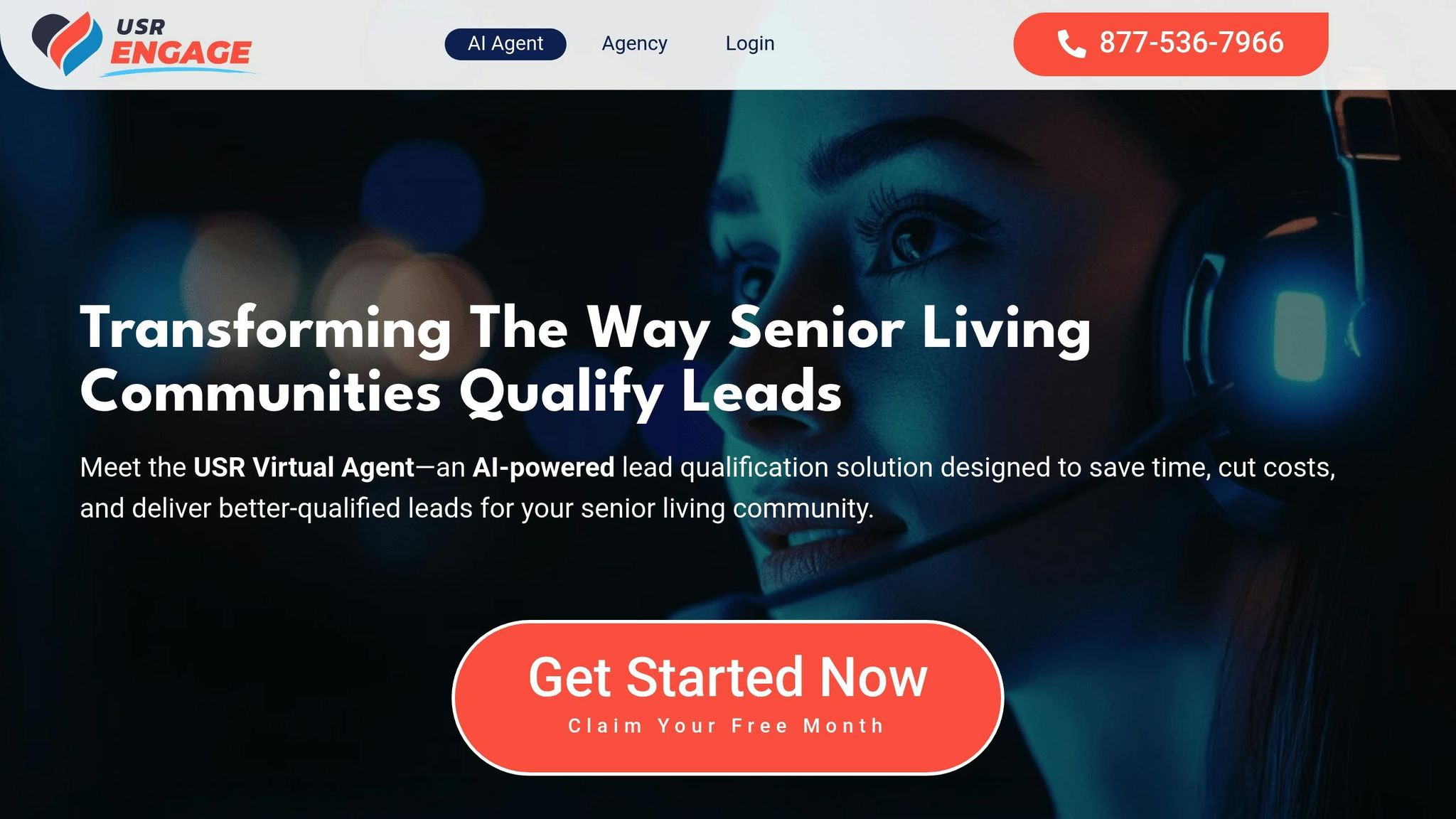If your CRM isn’t structured for targeting, AI won’t fix it. Most senior living teams already run campaigns across Google, Meta, or programmatic platforms. But without clean CRM data (care level, budget range, decision stage) AI tools can’t segment, trigger, or personalize anything that matters.
This guide breaks down how to integrate your CRM with AI tools, what to structure on intake, and why every targeting decision starts with the data you already collect.
What Is AI-Powered Ad Targeting?
AI-powered ad targeting uses machine learning to figure out which prospects are most likely to take action and when. It tracks behavior like clicks, page views, form fills, and timing, then delivers ads that match that activity.
Communities use it to target adult children researching care, resurface cold leads showing new activity, or serve messaging that reflects someone’s budget, timeline, or service need.
Once the system connects to your CRM, it starts learning from your real data. It picks up on what worked: who booked a tour, who converted, who didn’t. Then it uses that insight to shape the next round of campaigns.
How Does AI Enhance Ad Targeting Inside Your CRM?
AI tools like the USR Virtual Agent don’t just score leads. Once connected to your CRM, they shape how and when prospects are targeted, using real-time data from every inquiry, call, and tour.
They can:
- tag leads based on urgency, care type, or budget
- trigger campaigns after specific events like tours or callbacks
- move quiet leads into long-term nurturing sequences
- concentrate spend on segments showing high engagement
Each new interaction adds more detail to the system. When your CRM intake is structured and current, AI has what it needs to focus ad delivery where it counts.
CRM Integration Tips for AI Targeting
To improve AI ad targeting, your CRM must deliver structured, real-time data that AI tools can act on. That means syncing updates instantly, mapping key fields like care level and budget, and automating how leads move through your system. These tips show how to set that up without adding friction.
1. Use open APIs so your systems can sync in real time
AI tools rely on live data to target the right leads. If your CRM can’t push and pull updates instantly, you’ll end up running campaigns with outdated information. Open APIs keep everything aligned, like forms, lead routing, and campaign triggers.
2. Map the right data fields before connecting any tools
Don’t leave field mapping to chance. Define how each key input, such as lead source, care type, and tour stage, moves from your CRM into your ad platform. A structured schema helps avoid sync errors and keeps your segments clean from day one.
3. Secure every connection using industry-standard protocols
Each integration point is a risk if it isn’t protected. Use secure API keys and OAuth authentication to safeguard data as it flows between intake, CRM, and ad tools. Privacy and compliance depend on it.
4. Run real-data tests to catch sync failures before launch
Use actual CRM records to validate your setup. Watch for dropped values, formatting mismatches, and timing delays. Integration errors show up when the data is real and the system is under load.
5. Automate follow-ups based on behavior
Workflows should trigger when a lead takes action, like booking a tour or revisiting your pricing page. Set rules that update statuses, assign reps, or launch nurture sequences based on behavior. AI can only act if the CRM logs those steps consistently.
6. Choose mobile-ready tools so your team can work anywhere
If staff can’t update lead records while they’re on the move, your CRM data will fall behind. Mobile access keeps everything current, whether it’s entering notes after a tour or adjusting a lead score on the fly.
7. Plan for volume so your system doesn’t collapse when traffic spikes
Your integration should work when you have 10 leads or 1,000. Pick platforms that can handle high volumes, multiple communities, and future automation without needing a rebuild every time something changes.
How to Segment Leads for Smarter Targeting
Segmentation makes AI targeting more effective, but only if your CRM is tracking what actually matters. That includes how far a lead has moved through the process, what kind of care they’re looking for, how much they can afford, and how their behavior shifts over time.
Segment By Decision Stage
Start by organizing leads based on how far they’ve moved through the sales funnel:
- inquiry only
- scheduled a tour
- completed a tour but didn’t convert
- currently inactive or on hold
When those stages are clearly tracked, AI tools can time campaigns more accurately. Messaging lands when it’s most relevant, and your sales team knows which leads are close to converting and which ones still need nurturing.
Segment By Financial Fit
Budget drives a lot of early decisions. Break leads into brackets like:
- under $3,000/month
- $3,000–$6,000/month
- $6,000+/month
This makes it easier to match people with the right communities and care levels from the start. It also gives your AI system a better sense of who should see which offers, so you’re not showing premium options to someone outside the target range.
Segment By Care Requirements
Leads often reveal their care needs early, but you have to capture it. Sort them into categories like:
- independent living
- assisted living
- memory care
Use form inputs, intake calls, or common phrases in inquiries to tag care level early. When that data is clean, your ads stay relevant, your follow-ups get sharper, and your CRM tells a more complete story about each lead.
Automate Reassignment
Behavior changes fast. Someone might go cold for months, then suddenly click through multiple emails or request a second tour. At that point, their segment should update automatically. Use AI tools and CRM logic to reassign leads based on real-time actions—not static labels.
Segment accuracy fades over time, especially when updates fall behind. Some systems see up to 70% decay if data isn’t refreshed. Set regular checkpoints to clean and retag your list so campaigns stay aligned with what leads are actually doing.
What AI Features Matter Most for CRM Integration
Every AI platform promises automation. The ones that work for senior living have specific features that match your sales cycle.
| Feature | Why It Matters | Result |
|---|---|---|
| Real-time Data Sync | Updates leads instantly across platforms | Faster follow-up and targeting |
| Lead Scoring | Ranks prospects by behavior and urgency | Sales focuses on high-priority |
| Predictive Analytics | Flags which leads are likely to convert | Increases forecast accuracy |
| Workflow Automation | Sends alerts, assigns tasks, books follow-up | Saves time and manual work |
| Natural Language Processing (NLP) | Pulls details from conversations | Improves targeting and insight |
The USR Virtual Agent platform includes all five. It qualifies leads 24/7, updates your CRM with structured data, and drives segmentation without extra effort from your team.
How to Optimize Ads in Real Time
AI targeting doesn’t stop after launch. When connected to your CRM, it learns from every tour scheduled, every form submitted, and every call logged.
1. Match campaigns to audience profiles
Your CRM should hold enough data to separate your audiences:
| Audience Segment | Key Focus Areas |
|---|---|
| Adult Children | Often the primary influencers, they prioritize factors like proximity to their parents. |
| Seniors (65+) | Messaging should address age, health conditions, and lifestyle preferences. |
Use that data to create specific ad groups, creative variations, and offers. Different buyers respond to different language, visuals, and follow-up styles.
2. Adjust campaigns based on behavior
- reallocate budget toward campaigns driving the most tours
- shift underperforming campaigns into retargeting or nurturing
- personalize ad content based on lead stage or care level
- show different landing pages to different segments
Your CRM fuels these decisions by tracking real activity, not just clicks.
3. Track key ad metrics side-by-side with CRM data
| Metric | Baseline Performance | With AI |
|---|---|---|
| Conversion Rate | Baseline | +25% |
| Campaign Response | Average | +37% |
| Click-Through Rate | Industry Average | +131% |
| Overall ROI | Standard | +44% |
Live sync between your CRM and ad platform is what makes this lift possible.
What KPIs to Track for Performance
To know if your targeting is working, track what happens after the click. These KPIs show how leads move through the funnel and where campaigns are actually driving conversions, bookings, and revenue. Each one ties marketing activity to real sales outcomes you can act on.
- Marketing-Influenced NOI: Tracks revenue tied directly to campaign leads and measures true business impact
- Lead-to-Tour Rate: Measures the percentage of inquiries that result in a tour and indicates targeting quality
- Tour-to-Move-In Rate: Tracks how many tours convert to move-ins and helps gauge closing strength
- Cost Per Move-In (CPMI): Calculates total marketing spend per resident and monitors cost-efficiency over time
- Resident Lifetime Value: Projects long-term revenue per resident and helps balance CPMI by service line
- Response Time: Measures the time between a lead’s inquiry and your team’s first response; should stay under five minutes
- Channel Attribution: Identifies which campaign triggered the lead and helps optimize your media mix
Track these monthly. Use them to adjust campaigns, re-score leads, and shift budget toward what’s working.
Make Targeting Smarter From the First Touchpoint
AI targeting only works when your CRM has the right inputs, like budget, care level, urgency, and timing, and when those inputs stay clean, structured, and up to date. That kind of data doesn’t happen passively. It has to be captured at intake and synced without delay.
The USR Virtual Agent makes that possible. It runs 24/7 and builds your campaign-ready CRM data during the first conversation, without adding extra steps for your team.
Key features that support CRM-powered targeting:
- captures decision stage, care level, and budget during intake
- syncs structured data directly into your CRM in real time
- tags leads for segmentation based on behavior and urgency
- updates campaign triggers as leads move through the funnel
This is what makes ad targeting work. Not automation for its own sake, but clean, current data tied to actual behavior. USR gives your system what it needs to act faster and target better.
Book a demo to see how USR captures targeting data at intake and syncs it cleanly to your CRM.