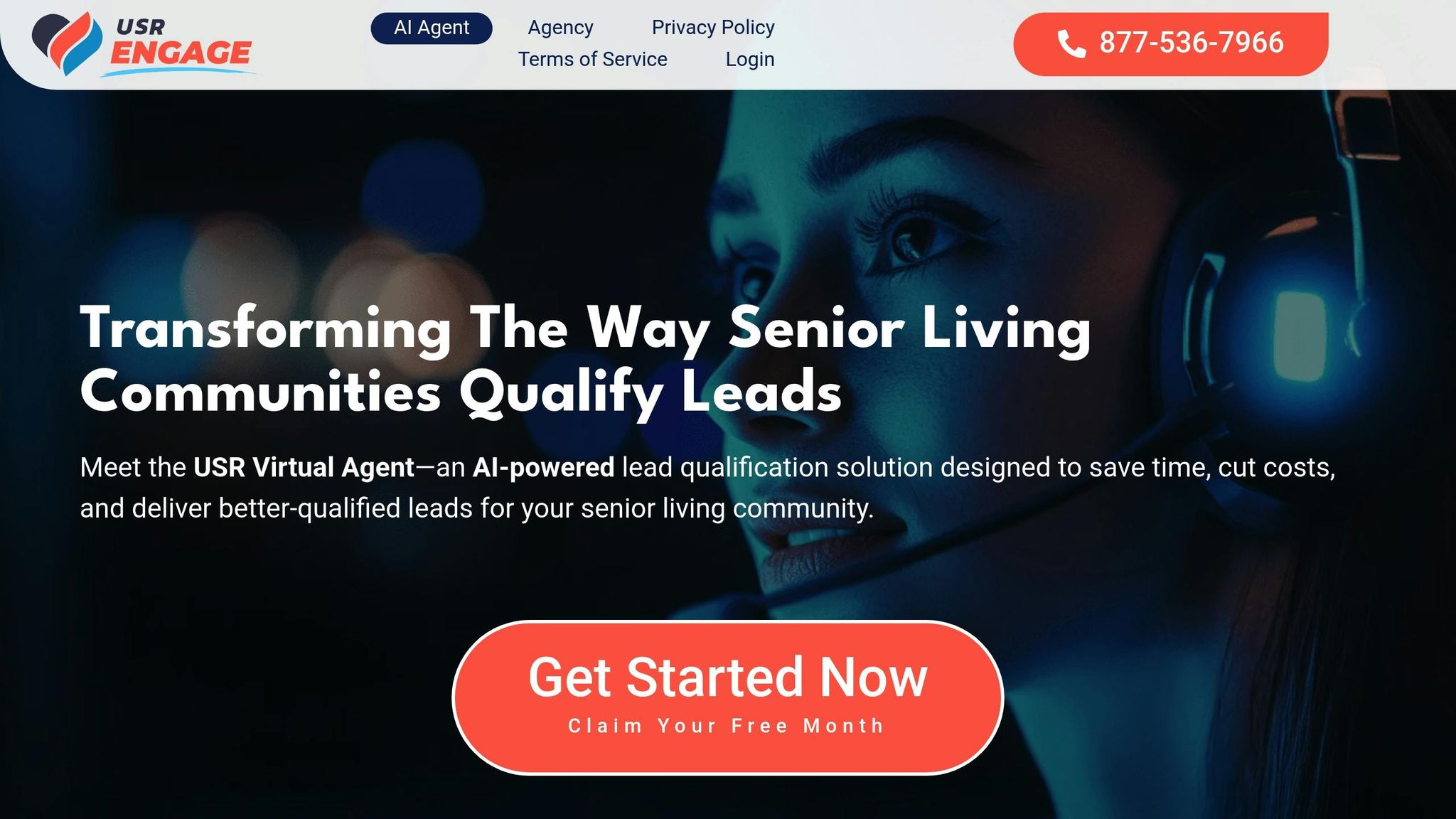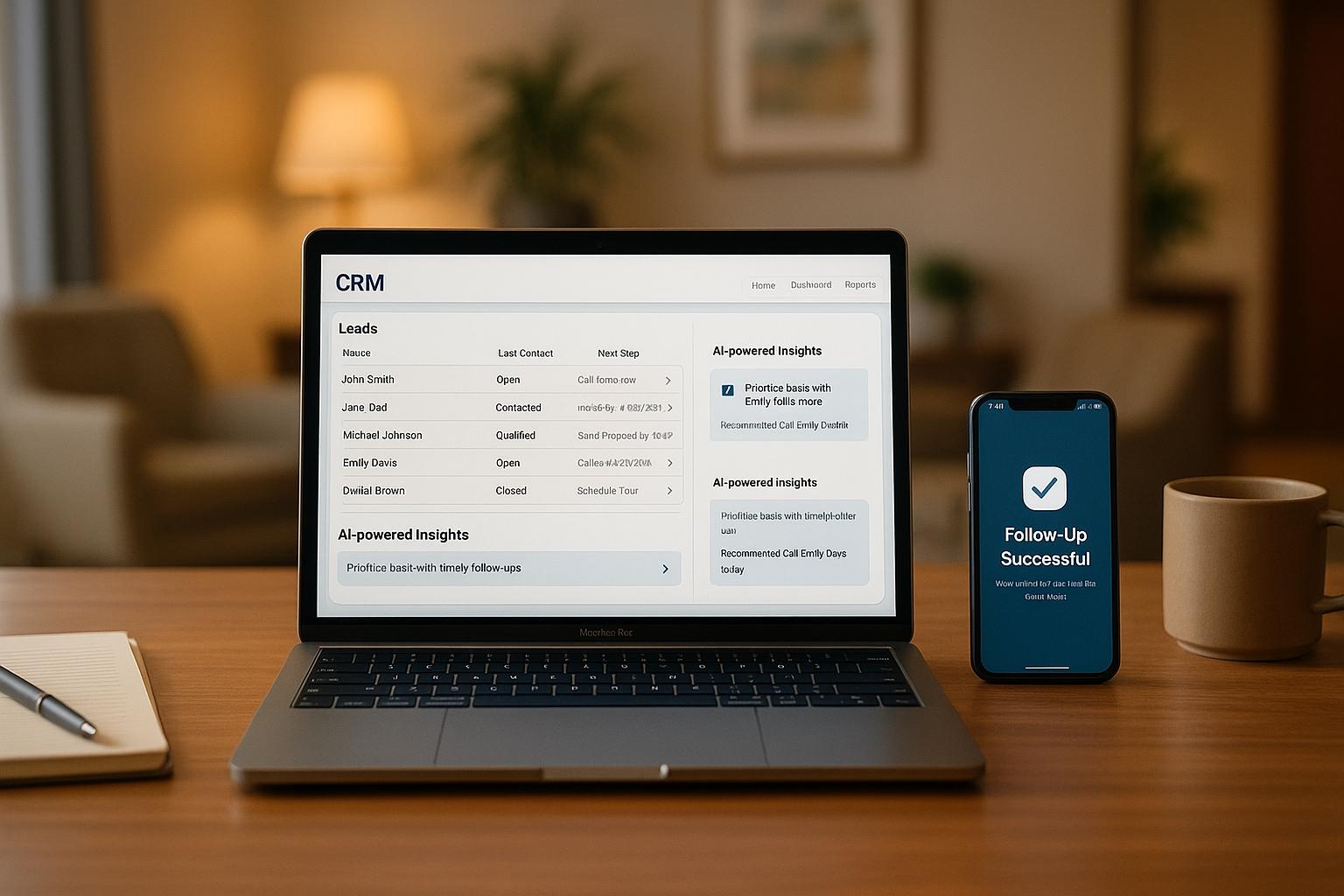CRM integration connects your customer relationship management system to every intake, communication, and automation tool your team uses. Phone calls, web forms, emails, ads, and live chat all sync into one system, in real time, with no manual entry.
The system logs every touchpoint, assigns each lead to the right person, and keeps the data clean and current. Follow-up tasks are triggered automatically based on behavior, urgency, and the logic you define. That includes lead scoring, scheduling, and multi-channel outreach.
It starts at the top of the funnel and carries through every stage of the sales cycle. Each lead gets handled the same way, every time — without delay, duplication, and without losing context. Teams stay focused on qualified leads. Prospects stay engaged.
CRM integration improves follow-up because it replaces the gaps with structure. The more repeatable the workflow, the faster your team can respond.
This guide explains what CRM integration is, how it drives faster follow-up, and which tools make it happen.
What Is CRM Integration?
CRM integration connects your customer relationship management system with the other platforms your team uses: phone systems, web forms, marketing tools, intake workflows, and AI agents. Once connected, the CRM becomes the single source of truth for:
- synced communication records
- automated task routing
- real-time lead data
- actionable pipeline reporting
In senior living, integration eliminates delays, manual entry, and information silos. Every tour request, form fill, and call is tracked, assigned, and followed up promptly.
How CRM Integration Boosts Follow-Up Efficiency
CRM integration turns follow-up from a manual chore into a consistent, automated system. When lead data flows in cleanly and actions are triggered automatically, your team spends less time chasing tasks and more time closing.
Here’s what that looks like in practice:
1. Lead Tracking and Prioritization Start the Moment a Prospect Reaches Out
Every form submission, phone call, email, or chat gets captured and logged automatically. The CRM stores and scores the entire interaction. AI looks at urgency, behavior, and engagement history to rank leads in real time.
The highest-priority leads get routed to the right rep right away. Teams using AI-based scoring see up to 3x more conversions. And when reps respond within five minutes, the odds of converting can jump by 100x.
2. Personalization Works Across Email, Text, Phone, and Chat
Follow-up isn’t one-size-fits-all. CRM integration uses each lead’s profile, like what they’ve asked about, when they engaged, how they prefer to communicate, to tailor the next message. Whether it’s an email update or a quick text, the content fits the moment and the medium.
AI-generated templates help your team move faster without sounding scripted. The system adapts to different care levels, communication preferences, and even language requirements across markets.
It also improves how AI handles emotional interactions. When families reach out during stressful, often emotional decision points, AI tools can adjust tone and timing based on previous responses. That responsiveness helps the conversation feel more human—without requiring your team to manually manage every message.
The result is personalized outreach that’s consistent, scalable, and built to engage across channels.
3. Scheduling and Reminders Happen Without Manual Oversight
Following up at the right time matters just as much as following up at all. Integrated CRM workflows handle the timing for you. They schedule the next touch based on the lead’s behavior, like when they tend to open emails or respond to calls, and keep reps on track with automated reminders.
This kind of automation can lift conversion rates by 20% or more. And it frees your team from having to remember what’s next. The system handles the details so nothing slips.
4. Pipeline Visibility Keeps Teams Focused on What’s Moving
With integration in place, the pipeline stays current. Sales leaders can see which leads are active, which ones are stalling, and where the team needs to focus.
Dashboards show key data points like response times, conversion rates, and rep activity. Predictive alerts help flag leads that are cooling off, giving teams a chance to re-engage before the window closes. Operators using these tools often see 25% faster sales cycles, just by acting sooner.
5. Every Handoff Comes with the Full Story
When leads pass from intake to sales (or from sales to operations), everyone sees the same record. That includes care preferences, budget details, past conversations, and upcoming tasks. No one is starting from scratch. No one is guessing.
The CRM keeps everything organized and flags when a new action is needed. Follow-up happens as part of the workflow, not because someone remembered to send a reminder. That’s what makes the process consistent and repeatable across teams and locations.
How to Integrate CRM Systems: Step by Step
CRM integration works best when it’s simple, clean, and mapped to how your team already operates. You’re connecting the tools you use, setting clear automation rules, and making sure your data and team stay aligned.
1. Connect your core communication tools
Start by integrating the systems your team already uses: web forms, calendars, email platforms, and phone systems. Most CRMs offer native integrations for these tools, and getting them connected early gives you immediate visibility into lead activity.
2. Add AI support for lead intake
Bring in AI lead qualification tools like the USR Virtual Agent to capture and qualify leads at the front of the funnel. These tools manage web forms, phone calls, and live chats, collecting key information like care needs, budget range, and timeline—then syncing it directly into your CRM.
This is where AI automation improves lead qualification in a way manual systems can’t. Every inquiry gets handled consistently, no matter when it comes in. Leads are screened in real time, scored based on your criteria, and routed to the right rep with no delay. You get cleaner data, stronger fit, and fewer wasted follow-ups.
3. Clean and standardize your data
Before syncing systems, audit your CRM data. Merge duplicates, fix inconsistent field values, and remove inactive records. The cleaner your data going in, the better your automation and reporting will perform.
4. Build simple, functional workflows
Set up automations that match how your team actually works. Define clear rules for routing leads, triggering reminders, and assigning tasks. Focus on the workflows that move deals forward — not just the ones that look good on a dashboard.
5. Train your team and reinforce usage
Walk your team through what’s changed and why it matters. Show how the new integrations reduce their admin load and improve follow-up consistency. Make sure everyone knows how to use the system and what’s expected of them in return.
What CRM Integration Tools Actually Do
CRM integration tools are built to run the core follow-up process automatically. When set up right, they take care of the details so your team can focus on the work that actually moves deals forward.
Here’s what to expect from the tools that matter:
- Lead activity is captured automatically. Every form fill, phone call, email, or chat gets logged to the correct record without anyone having to retype notes or track updates manually.
- Tasks and follow-ups are assigned without extra clicks. Based on behavior or lead stage, the CRM can route new inquiries to the right rep and schedule the next step—no back-and-forth needed.
- Leads are scored in real time. Integration tools assess urgency, engagement history, and fit so high-priority prospects rise to the top of the queue.
- Pipeline performance stays visible. You can track where leads are moving, where they’re stalling, and which steps are driving conversions. That visibility makes it easier to adjust in the moment, not just after the month ends.
When these pieces are working together, your CRM becomes the engine behind faster, smarter, more reliable follow-up.
FAQ: CRM Integration and Follow-Up Efficiency
1. What does CRM mean?
CRM stands for Customer Relationship Management. It’s the system your team uses to track, manage, and engage with prospects throughout the sales cycle. In senior living, that includes everything from initial inquiry to move-in and beyond.
2. How does CRM integration improve follow-up speed?
It captures lead data the moment it comes in, scores the lead based on urgency or fit, and routes it to the right person with full context. Follow-up tasks and reminders trigger automatically, so your team stays focused on qualified prospects instead of managing timing or tracking by hand.
3. How do you integrate a CRM with intake tools or virtual agents?
Most CRMs support native integrations or API connectors. Tools like the USR Virtual Agent plug directly into your existing CRM and sync data from calls, forms, and chats in real time—no custom development required.
4. Which CRM integration tools matter most for follow-up?
The most important tools are the ones that handle lead capture, scoring, task automation, and multi-channel communication. When these functions are fully integrated, your CRM can manage the full follow-up process with less manual effort and fewer missed steps.
CRM Integration Only Works If It Speeds You Up
CRM integration is only doing its job if it makes follow-up faster, cleaner, and more consistent.
A well-integrated CRM captures every inquiry at intake, applies scoring logic instantly, assigns leads without delay, and tracks every follow-up in one place. Sales reps are picking up where the system left off, with the right lead, at the right time, using the right message.
Improving follow-up doesn’t require a rebuild. It starts by connecting your tools, cleaning your data, and building workflows that match how your team actually works. Once that’s in place, everything gets easier: leads convert faster, handoffs get cleaner, and performance becomes measurable.
Why the USR Virtual Agent Is Built for CRM Integration
The USR Virtual Agent was designed from the ground up to support fast, accurate, and scalable lead intake for senior living communities. It doesn’t just answer inquiries—it qualifies leads in real time, collects key details, and enters everything directly into your CRM with no gaps in context.
The agent captures calls, forms, and live chats 24/7, making sure every prospect is handled consistently. It asks the right questions, tags leads by urgency and care needs, and syncs that data instantly so your sales team doesn’t start from zero on Monday morning.
Because it’s built to integrate cleanly with most CRM platforms, it becomes a natural part of your follow-up system. You get fewer delays, cleaner handoffs, and more qualified leads delivered straight into your pipeline — ready for action.
For teams trying to shorten response times, reduce admin work, and keep lead data reliable at scale, the USR Virtual Agent solves the intake problem in a way that makes everything else faster.
Book a demo to see how the USR Virtual Agent delivers faster follow-up, cleaner intake, and fully trackable lead data — ready for your CRM.