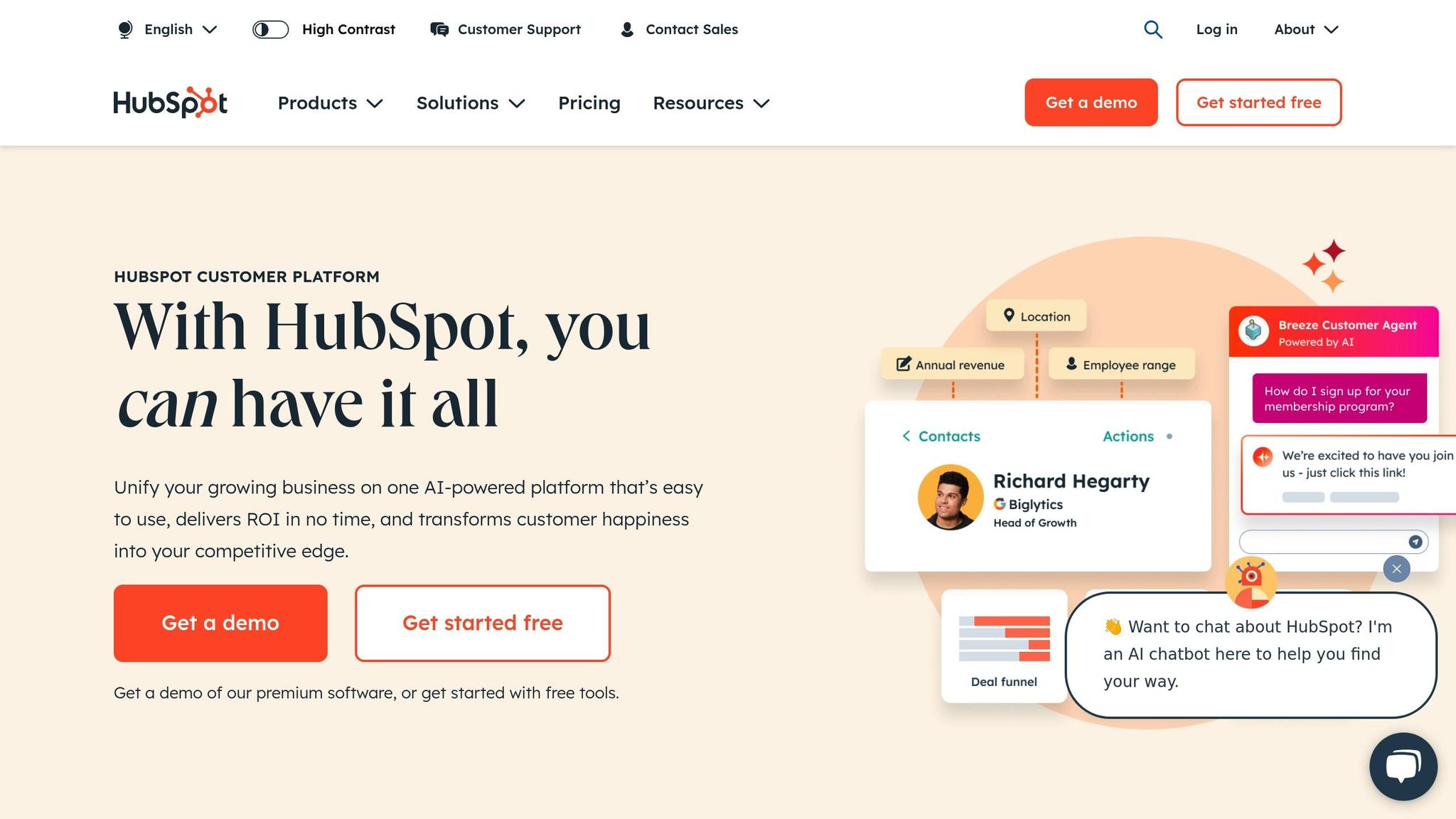“Best CRM integration” means different things depending on where you are in the sales and care journey. Some teams need speed and automation. Others need flexibility, compliance, or visibility across multiple communities. Most need all of it in one place without patchwork workarounds.
A strong CRM integration, beyond lead qualification, tracks inquiries in real time, syncs with your AI tools, routes follow-ups automatically, and stays with each family through every step — from first contact to move-in to long-term engagement. The same system that qualifies leads at 2 a.m. should also help your team personalize care conversations three months after move-in.
A quick look at top CRM integration options for senior living:
- HubSpot CRM: Best for small to mid-sized teams that need fast setup and flexible AI integration
- Salesforce Health Cloud: Best for enterprise groups with in-house dev support and complex care models
- Yardi Senior CRM: Best for operators managing both property and care data under one roof
- MatrixCare CRM: Best for communities where intake needs to align directly with clinical systems
- WelcomeHome CRM: Best for teams focused on emotional connection and fast, intuitive workflows
- Enquire CRM: Best for regional groups that need custom reporting, compliance tracking, and scalability\Advantage Anywhere: Best for independent communities that want an all-in-one intake and sales platform
- USR Virtual Agent: Best for qualifying leads 24/7 and syncing AI intake directly into your CRM
This guide breaks down what to look for, how each platform handles real-world senior living workflows, and what makes a CRM actually worth integrating.
What CRM Integration Is and How to Choose the Best Software
CRM integration is the infrastructure behind your lead handling. When it works, every form, call, and conversation flows into the system without manual work. When it doesn’t, data goes missing and follow-ups stall before they start.
What Is CRM Software?
CRM stands for Customer Relationship Management. It’s the software that tracks every interaction your team has with families—from the first inquiry to the final decision. In senior living, that includes contact details, care level preferences, scheduled tours, and notes from conversations.
Operators use CRMs to:
- manage leads from web, phone, email, and third-party sources
- automate follow-ups, reminders, and task assignments
- track move-in timelines, decision-maker roles, and urgency
- report on team performance and campaign ROI
Some CRMs are built for broad use cases. Others focus specifically on senior living. The right choice depends on how much industry-specific functionality you need.
What Is CRM Integration?
CRM integration connects your CRM with the rest of your systems. That includes:AI virtual agents for after-hours intake
- calendars for tour scheduling
- call tracking tools for phone intake
- EHR or EMAR systems for care alignment
- marketing platforms for lead source tracking
Integrated systems eliminate the need for manual entry. Once a lead reaches out, their data is captured, qualified, and routed without delay. This keeps your intake flow clean and your sales team focused on follow-through.
How to Choose the Best CRM Integration
Start by mapping your lead flow. What tools are involved from first contact to final handoff? Your CRM should plug into that workflow without creating extra steps.
Look for:
- real-time sync that updates records instantly
- pre-built connectors for your intake stack
- HIPAA-grade security controls and audit logging
- automation that routes and tags leads based on behavior
- customizable fields and dashboards to reflect senior living priorities
Also consider your team’s size, the volume of inquiries, and the complexity of your care offerings. A small, independent memory care provider needs something very different than a multi-site IL/AL/MC operator with regional sales teams.
Your Top Picks: Best CRM Software Quick Comparison
There’s no shortage of CRMs on the market, but very few can handle the specific demands of senior living intake. Your team needs something that works in real time, supports 24/7 qualification, and integrates cleanly with AI tools, calendars, and call systems.
This table gives a snapshot of how the top contenders perform based on core priorities: integration, automation, and fit for the senior living model.
| CRM System | Best For | Key Feature | Limitations |
|---|---|---|---|
| HubSpot CRM | Small to mid-size communities | 1,700+ third-party integrations | Lacks senior living–specific templates |
| Salesforce Health Cloud | Enterprise-level operators | Advanced AI and workflow tools | High cost and longer implementation cycle |
| Yardi Senior CRM | Operators with real estate focus | Occupancy and waitlist management | Limited marketing and sales automation |
| MatrixCare CRM | Health-focused care communities | EMAR and EHR integration | May not support deeper AI intake logic |
| WelcomeHome CRM | Purpose-built senior living CRM | Automated lead nurturing | Scalability limitations for larger groups |
| Enquire CRM | Mid-size operators and groups | Custom reporting and compliance | Requires heavier setup and team training |
| Advantage Anywhere | Independent communities needing AI + sales tools | Built-in video email and automation | Fewer third-party integration options |
HubSpot CRM for Senior Living
Best For: Small to mid-sized communities that need flexibility, fast rollout, and strong automation, especially if you’re already using AI intake tools and digital marketing platforms.
HubSpot earns its spot on this list for one key reason: it plays well with nearly everything. With over 1,700 integration options and a clean user interface, it’s one of the most flexible CRMs for operators who need to move fast without bringing in a full IT team.
This is not a senior living–specific platform, but it makes up for that with ease of use and deep automation. You can connect HubSpot to your AI virtual agent, auto-sync lead data, trigger workflows based on intake behavior, and surface qualified leads to your sales team in real time. Its Sales, Marketing, and Service Hubs run on the same core database, so no information gets lost between departments.
Where it falls short is on industry nuance. There are no built-in fields for care levels, health needs, or family relationships. Those can be added manually, but the default setup will require customization. HIPAA compliance is possible, but only through specific partners and third-party setups—not out of the box.
Must-Have Specs
- 1,700+ native and Zapier-based integrations
- Lead scoring, lifecycle tracking, and workflow automation
- Marketing and Service Hubs built into same ecosystem
- Role-based permissions and activity tracking
Pros
- Easy to implement without IT support
- Clean UI with drag-and-drop automation tools
- Supports 24/7 lead routing and follow-up
Cons
- No senior living–specific intake fields by default
- HIPAA compliance requires extra configuration
- Reporting tools can feel light without paid add-ons
Pricing starts around $4,500 for setup and onboarding, with monthly costs ranging from $800 to $2,000+, depending on how many Hubs and integrations you activate. Most smaller communities get up and running quickly with minimal outside support.
Salesforce Health Cloud
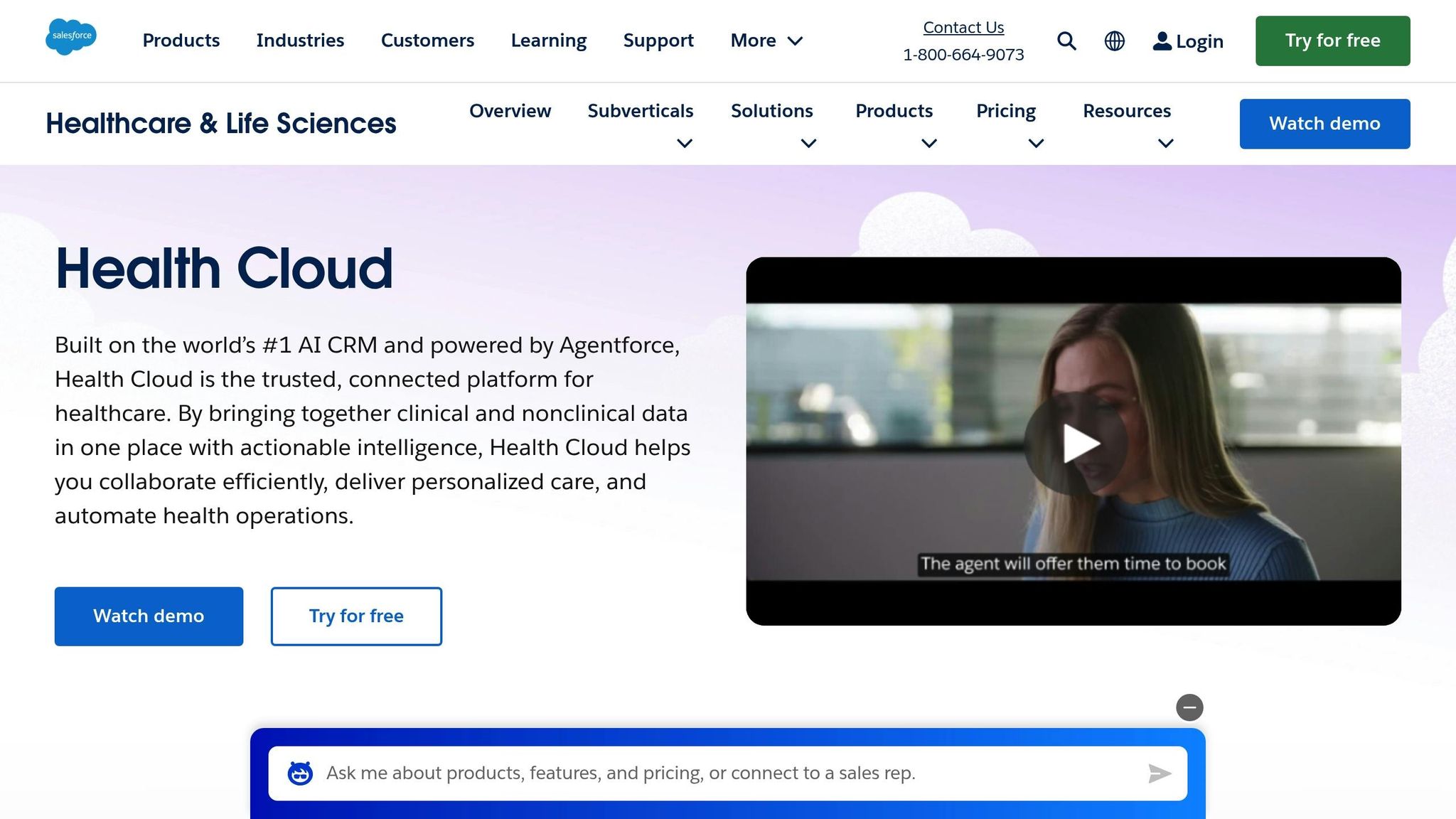
Best For: Enterprise-level operators managing complex care models across multiple sites, with dedicated admin support for customization and compliance.
Salesforce Health Cloud is a whole development platform. That’s a strength and a liability, depending on how much customization your organization can support.
Out of the gate, Salesforce offers some of the strongest data controls, workflow capabilities, and AI tools available. Operators can build custom lead scoring models, route inquiries by care level or acuity, and tie CRM activity into larger EHR, billing, and marketing systems. Health Cloud also supports Shield Platform Encryption, making it one of the few CRMs that addresses HIPAA compliance at the infrastructure level.
The challenge is implementation. Salesforce doesn’t work out of the box for senior living. You’ll need internal or external resources to configure objects, set up automation rules, and align it with your intake process. That setup pays off long-term, but it’s not fast.
For teams already running Salesforce in other areas (finance, HR, marketing), Health Cloud may be the natural extension. For everyone else, expect a longer ramp and higher up-front costs.
Must-Have Specs
- Enterprise-grade workflow automation
- AI tools via Salesforce Einstein
- Shield Platform Encryption for compliance
- Custom object and field management
Pros
- Fully customizable to your exact intake and sales model
- Industry-grade compliance and access controls
- Scales across departments and locations
Cons
- Complex setup that requires admin support
- High implementation and license costs
- Overbuilt for smaller or less technical teams
Expect a starting cost of $15,000 or more for setup, consulting, and configuration. Monthly fees run $300 to $600 per user, plus added costs for Shield encryption, API access, and support. This is a high-investment platform that requires technical oversight.
Yardi Senior CRM
Best For: Operators managing senior living and real estate portfolios who need a unified view of occupancy, referrals, and property performance.
Yardi brings real estate DNA to the senior living CRM space. That shows up in its strength around occupancy tracking, unit availability, and waitlist management.\
For operators already using Yardi Voyager for property management, this CRM feels like a natural extension. It keeps marketing, sales, leasing, and operations inside a single platform.
The system integrates well with internal tools but less so with external sales and marketing systems. AI integrations, marketing automation, and lead routing tools are available, but often require third-party middleware or custom development. The core functionality is solid for managing census and handling inquiry records, but the lead nurturing side doesn’t go as deep as more sales-focused CRMs.
The interface leans more toward reporting than engagement. It tracks who came in, where they are in the pipeline, and how that ties back to unit status—but doesn’t prioritize behavioral scoring or engagement workflows unless you build those in manually.
If your team’s primary focus is keeping occupancy updated across multiple buildings and aligning with operational data, Yardi is built for that job. Just be ready to supplement with external tools if your sales model relies heavily on automated lead follow-up.
Must-Have Specs
- Real-time occupancy and waitlist dashboards
- Centralized referral tracking
- Workflow automation for tour and move-in steps
- Tight integration with Yardi Voyager and RENTCafé
Pros
- Built specifically for senior housing operations
- Strong occupancy and care-level tracking
- Aligns sales with real estate and finance systems
Cons
- Limited native marketing automation
- UI can feel dated compared to newer platforms
- AI virtual agent integration may require middleware
CRM pricing is typically bundled with Yardi Voyager, so startup and ongoing costs vary based on your broader property management package. Larger operators with existing Yardi infrastructure often fold CRM functionality into their core system with no separate license.
MatrixCare CRM
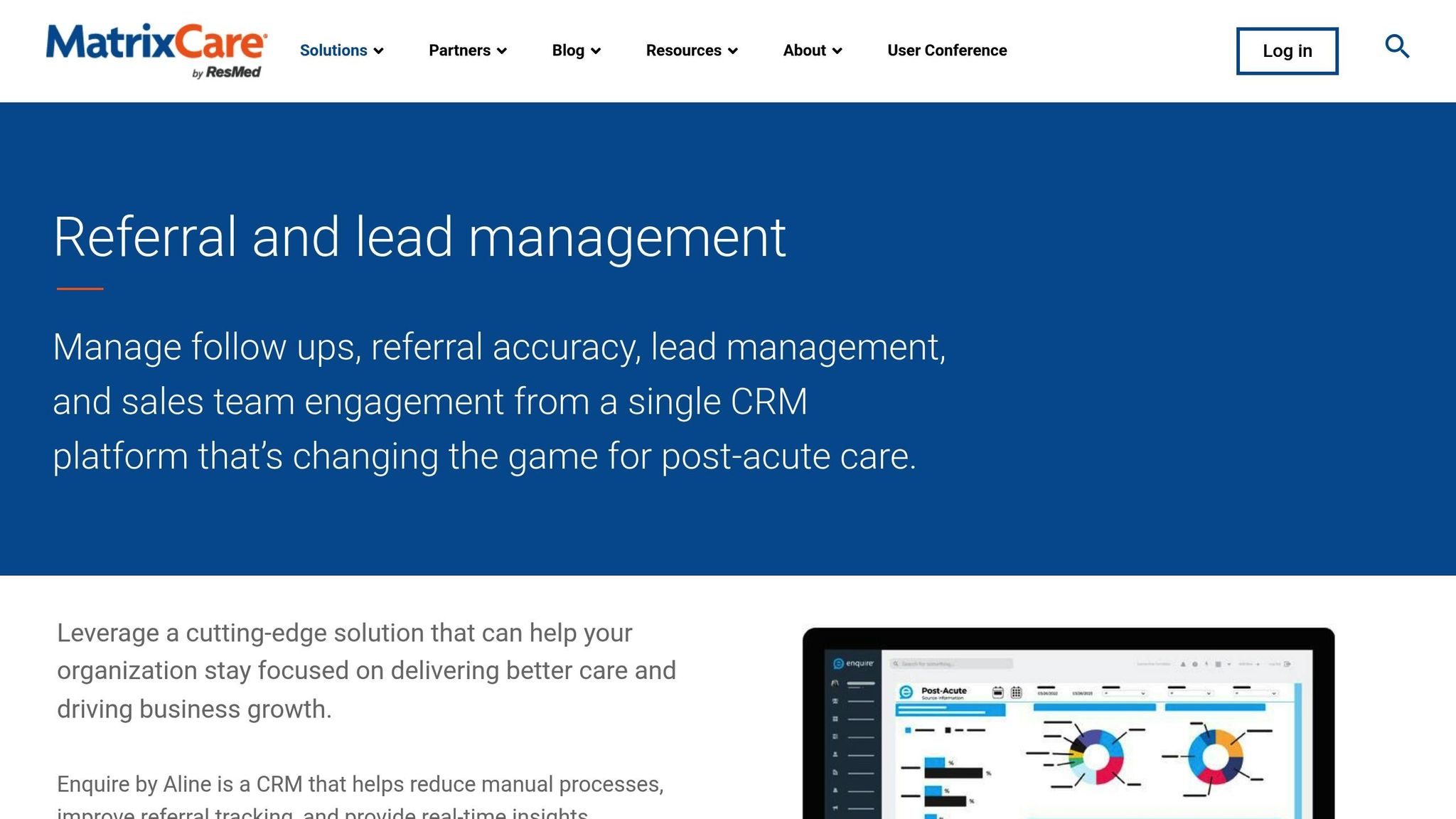
Best For: Care-driven communities that need sales and clinical systems to speak the same language, especially when health info shapes the intake process.
What’s unique about MatrixCare is that it was designed with healthcare alignment first, custom CRM workflow second (or last, as we talk about later). It connects directly with EHR and EMAR systems, which means your sales team can see care-level data, medication history, or special needs as part of the intake conversation. That’s rare in the CRM space—and a major advantage for communities offering assisted living, memory care, or skilled nursing.
It’s not the most flexible CRM from a sales automation perspective. The platform focuses more on accuracy and compliance than on advanced marketing logic or high-volume follow-up workflows. There’s automation, but it’s geared toward operational checklists and move-in readiness—not behavioral tracking or AI-based routing.
Where MatrixCare stands out is in continuity. If a prospect discusses care needs during an intake call, those notes can flow directly into the care team’s view once the person moves in. That kind of visibility shortens the handoff and cuts down on duplicated effort.
It’s not built for mass lead generation or aggressive outbound strategy, but for clinical alignment and clean transitions, it delivers exactly what most care teams need.
Must-Have Specs
- Native EHR and EMAR integration
- Role-based access tied to HIPAA requirements
- Intake-to-care team data handoff
- Workflow automation for move-in readiness
Pros
- Designed for senior care workflows
- Seamless bridge from sales to care operations
- Strong compliance controls and audit trails
Cons
- Limited behavioral scoring or AI workflow depth
- Fewer third-party integration options
- Automation focused more on task management than lead nurturing
MatrixCare offers quote-based pricing, often bundled with clinical tools like EHR or EMAR. Costs vary depending on the size of the community, care levels offered, and modules selected. Implementation tends to be led by clinical operations, not just sales.
WelcomeHome CRM
Best For: Senior living communities that want a purpose-built CRM focused on emotional context, ease of use, and fast lead handoff to sales.
WelcomeHome doesn’t try to be everything. It focuses on doing one job well: managing the sales process in a senior living environment. The interface is clean, the workflows are intuitive, and the platform tracks the kinds of details that actually move the needle, like adult child involvement, decision urgency, and care level compatibility.
It comes preloaded with lead categories, sales stages, and care-type distinctions specific to the industry. Teams don’t need to spend weeks configuring fields or rules. Integration with calendars, phones, and email tools is straightforward, and it works with AI intake agents like USR Virtual Agent to ensure lead details are captured and routed without delay.
We’ve added this to our list because of the way it tracks conversation quality. WelcomeHome allows you to log emotional context, questions raised, and next steps in a format built for quick review. Sales reps open a lead and immediately see what matters without wading through cluttered CRM fields.
The main tradeoff is scale. Larger multi-site groups may find the system starts to feel constrained if they need complex reporting layers, multiple brand configurations, or heavy customization. But for independent operators or regional groups focused on better follow-through and family communication, it hits the mark.
Must-Have Specs
- Built-in senior living lead stages and care-level filters
- Phone, email, and calendar integration
- Support for AI-driven intake and routing
- Family relationship tracking and notes
Pros
- Designed for senior living from day one
- Fast onboarding and minimal setup
- Tracks emotional tone and context of conversations
Cons
- Reporting and configuration may feel limited at scale
- No built-in marketing automation or ad platform sync
- Limited support for multi-brand environments
Most communities pay $500 to $1,000 per site monthly, with minimal setup required. Pricing is flat and easy to estimate, making it ideal for teams that want a fast, low-friction rollout.
Enquire CRM
Best For: Regional operators and multi-site teams that need advanced reporting, compliance-ready audit trails, and flexibility across care types.
Enquire is one of the more mature CRM platforms focused specifically on senior housing. It tracks both leads and how teams work. That makes it valuable for groups that need to report across multiple communities, compare performance, and stay compliant while doing it.
What stands out most is its configurability. You can build out custom intake fields, referral workflows, user roles, and reporting dashboards that match how your team actually operates. Enquire is also one of the few platforms that includes built-in tools for compliance tracking, including audit logs, permissions, and change histories.
The learning curve is real. Enquire works best when fully configured, which often requires dedicated onboarding support or an in-house power user. It’s not plug-and-play like WelcomeHome. But once set up, it gives sales and leadership teams visibility across every part of the funnel—source quality, rep performance, follow-up speed, and lead drop-off points.
It plays well with AI intake tools and EHR systems through open API access, though some integrations still require middleware or dev support depending on complexity.
If your team needs a system that adapts to different workflows, not the other way around, Enquire gives you the structure without boxing you in.
Must-Have Specs
- Custom workflows, fields, and user roles
- Built-in compliance reporting and audit logs
- Lead source performance and conversion dashboards
- API access for AI, EHR, and marketing tools
Pros
- Deep configurability for complex orgs
- Transparent reporting across sites and teams
- Built-in compliance and security tooling
Cons
- Steeper learning curve during setup
- May require onboarding or consulting support
- Overhead may not make sense for single-site operators
Startup costs typically run $3,000 to $5,000, with ongoing monthly fees from $800 to $1,500, depending on location count and customization scope. Most operators bring in Enquire with support from internal IT or a dedicated onboarding lead.
Advantage Anywhere
Best For: Independent communities or smaller groups that want one system to handle lead capture, AI follow-up, and resident tracking all in one platform.
Advantage Anywhere doesn’t come from the traditional CRM world. It was built from the ground up for senior housing, with baked-in tools that cover everything from inquiry handling to resident lifecycle tracking. But it deserves your attention because of its all-in-one structure. Instead of relying on third-party add-ons for automation or video email, those features are already included.
The platform, out of the box, includes AI-driven workflows for lead routing, customizable templates for follow-ups, and tools for scheduling tours or sending personalized video messages. For smaller teams without a dedicated marketing or tech lead, that bundled approach removes a lot of friction.
It’s not as integration-heavy as something like HubSpot or Salesforce. That’s intentional. The system is designed to replace a patchwork of other platforms, not just sit in the middle of them. That works well if you want a contained ecosystem, but it can limit flexibility if you’re already invested in external tools or need custom API connections.
The strength here is simplicity with intelligence. AI is used to automate repeatable tasks, personalize communications, and keep your pipeline warm—without making your sales team learn six systems.
Must-Have Specs
- AI workflows and lead scoring included
- Video email and text messaging baked in
- Resident lifecycle and care-level tagging
- Internal reporting on lead source, speed, and sales activity
Pros
- All-in-one platform built for senior living
- Fast setup with minimal external dependencies
- Automates lead nurturing without extra tools
Cons
- Limited third-party integration options
- May not scale well for enterprise teams
- Some modules can feel rigid compared to open platforms
Setup ranges from $2,000 to $3,500, with monthly pricing between $600 and $1,200. Since automation, email, and video tools are built in, many communities avoid the added cost of third-party software.
USR Virtual Agent
Best For: Senior living communities that want 24/7 lead qualification powered by empathetic AI — fully integrated with their CRM from day one.
USR Virtual Agent is a fully conversational AI built to manage real senior living inquiries over phone and web. It collects care preferences, timelines, budgets, and emotional context, all without needing a human on the line. That context is logged, tagged, and synced directly into your CRM so your sales team starts with a complete picture.
The USR virtual agent knows how to route by care level, urgency, or budget threshold. It can schedule tours automatically, reject non-qualified leads politely, and hand off hot prospects with full conversation history attached.
The platform is built to work with existing CRMs like HubSpot and GoHighLevel, or through custom integrations for platforms like Yardi or Enquire. It’s also designed with HIPAA-level security features — encryption, access control, audit trails — already in place.
And it’s priced clearly: $497 per community per month. That includes full CRM integration, voice and web support, and automated sync for every inquiry.
Must-Have Specs
- 24/7 AI phone and web lead handling
- Full CRM sync: tags, notes, timestamps, source
- Custom qualification logic by care level or urgency
- Encrypted call logs and HIPAA-ready infrastructure
Pros
- Speaks like a person, qualifies like a rep
- Reduces missed leads and follow-up lag
- Integrates cleanly with most CRM platforms
Cons
- Works best when connected to a well-structured CRM
- Some customization required for EHR or care-level field mapping
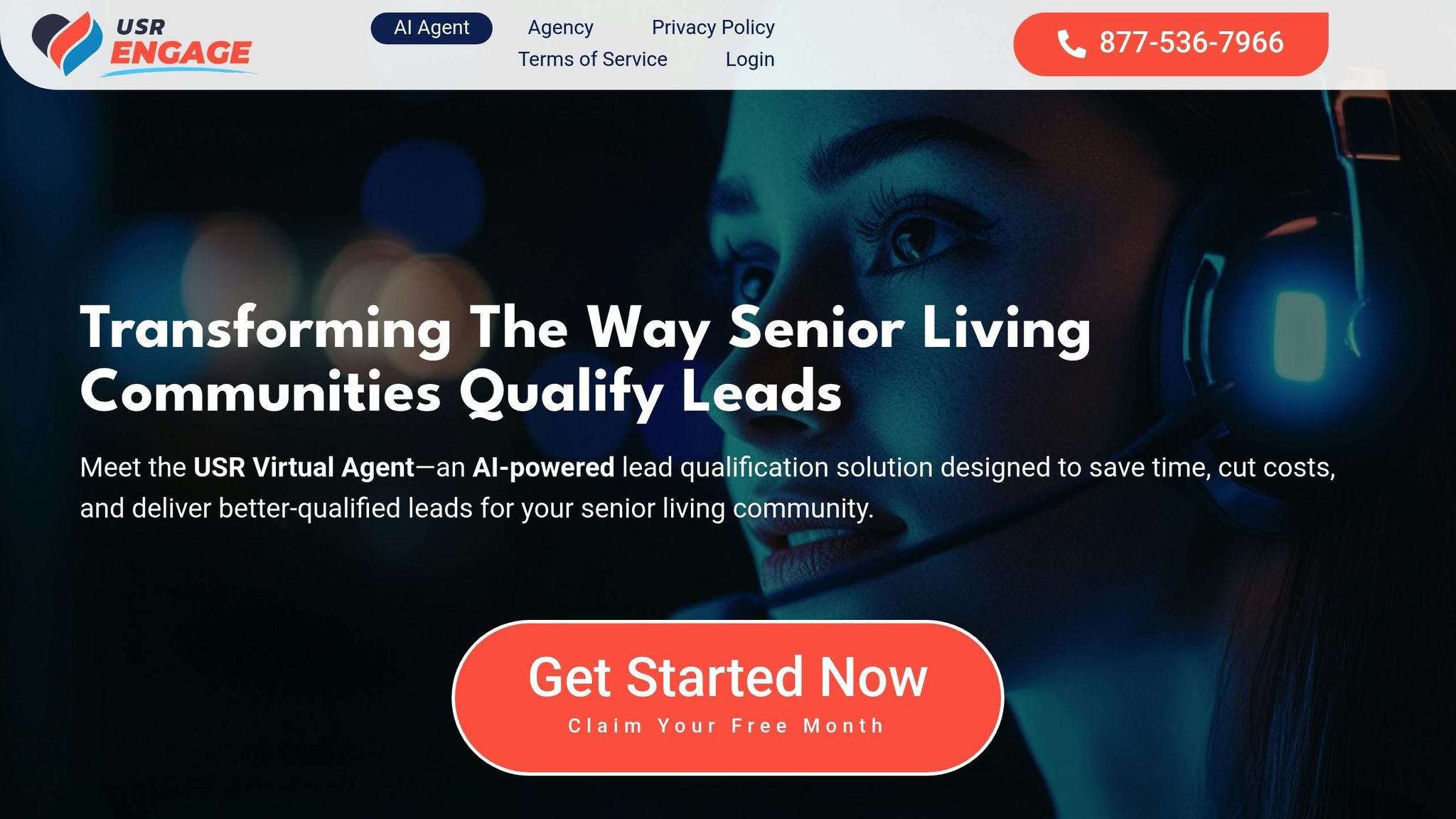
What Makes a Good CRM for AI Lead Qualification?
You can’t qualify leads around the clock unless your CRM can keep up. AI intake tools only work when the data flows cleanly — when every inquiry, call, or form submission lands in the right hands, tagged, tracked, and ready for follow-up.
Most CRMs say they support automation. But few are built to handle real-time AI handoffs in a senior living environment.
Here’s what we think separates functional from frictionless:
1. Real-Time Data Sync
When a virtual agent answers a call at 9:42 p.m., the CRM needs that lead in the system by 9:43 with tags, notes, and next steps already mapped.
Good CRM integrations:
- update contact records the second a form is submitted or a call ends
- attach AI-call transcripts or intake notes to the right profile
- sync calendar data for tour scheduling and follow-up
Without real-time syncing, you end up with double entries, outdated info, or leads sitting in limbo until someone logs in the next morning.
2. HIPAA Compliance and Security
AI tools that gather care details need a CRM that treats that data responsibly. That means more than just passwords.
You need:
- encryption in transit and at rest
- audit logs that show who accessed what, and when
- role-based permissions for care data and sensitive notes
- vendor-signed Business Associate Agreements (BAAs)
Fines aren’t the only risk. One privacy breach can erode trust with families overnight. If your AI qualifies leads with care level, medication needs, or health history, the CRM has to match that level of protection.
3. Conversation-Aware Intake
AI lead qualification tools take raw names, contact details, and behavioral data and convert them into structured insight: urgency, emotion, care preferences, and objections. A good CRM captures and retains that context.
Look for:
- custom fields for care level, decision timeline, and financial criteria
- logging tools that capture tone or family dynamics
- clear visibility into what the prospect said, not just what they clicked
That context helps your sales team step in with understanding — not with a cold restart.
4. Scalability Without Complexity
When lead volume spikes, your CRM should flex without breaking.
A scalable CRM:
- handles 10 inquiries or 100 without slowing down
- keeps AI workflows running without delays
- supports multiple sites, reps, and care types from a single view
- processes raw intake data into structured insight at scale
One of the clearest signs of AI-native infrastructure is its ability to turn massive volumes of lead input, like names, care needs, timing, emotion, into actionable information instantly. That only works if your RM can organize and surface that data without manual cleanup or lag.
If the system can’t grow with your operation, it becomes the bottleneck. And then you’re back to the CRM integration drawing board, trying to patch together tools that should’ve fit from the start.
Smart Automation, Not Just Tasks
Basic CRMs track calls and set reminders. That’s table stakes. For 24/7 qualification, you need automation that knows what to do next.
Strong automation features:
- route leads based on urgency, care type, or time of day
- escalate to sales only when pre-qualified
- auto-tag leads based on conversation outcomes
- push leads into marketing or nurture sequences if they’re not ready
This is what turns a CRM into an extension of your sales team, running quietly in the background while your reps focus on real conversations.
What CRM Systems Really Cost — and What You Get Back
A CRM that looks affordable on paper can get expensive fast, especially if it takes weeks to implement or needs a full-time admin to maintain. On the flip side, higher-cost systems often pay off with automation, faster handoffs, and stronger conversion rates.
The real ROI is in how much manual work it removes from your team.
What Impacts Total Cost
There’s more to pricing than the monthly license. Here’s what drives the real cost of CRM ownership:
- Setup and onboarding: Some platforms offer guided onboarding. Others require you to build everything from scratch.
- Customization: Salesforce-level flexibility comes with Salesforce-level dev time.
- Training and support: Teams need more than a login—they need to know how to use the system without breaking it.
- Integration needs: Tools that don’t sync natively may require third-party connectors or internal workarounds.
- Maintenance: Who manages user roles, adds custom fields, builds reports, and audits performance over time? If the answer is “someone on your team,” bake that into the budget.
What You Get Back
When your CRM is integrated, automated, and properly used, you gain more than organization:
- fewer missed follow-ups
- faster tour scheduling
- tighter source attribution
- cleaner KPIs for marketing ROI
- more time for high-touch sales work
Many communities see lift in conversion just by cleaning up intake and syncing lead context across reps.
What It Takes to Get Your CRM Fully Integrated
CRM vendors love to promise easy integration. But “easy” is relative. Connecting an AI virtual agent, syncing with calendars, enabling HIPAA-ready intake, and routing leads without delay. And none of that happens by flipping a switch.
What matters isn’t whether a CRM can integrate. It’s how much work it takes to make that integration reliable under pressure.
What Slows Implementation Down
- Custom field mapping: If your AI intake captures care level, urgency, and timeline, your CRM needs a place to store that. Generic CRMs don’t come with those fields preloaded.
- Calendar sync: Many CRMs don’t handle calendar integration natively. Without it, scheduling tours becomes a separate workflow, not a seamless one.
- Phone and SMS routing: Logging calls and texts inside the CRM requires setup—not all systems do this cleanly out of the box.
- HIPAA setup: Encryption, access controls, and BAAs may require partner platforms or additional security licensing.
- Team training: Even the best system breaks if reps don’t use it consistently. Training is the final stage of implementation.
What Makes Implementation Easier
The platforms that onboard well share a few traits:
- Pre-built senior living templates: WelcomeHome and Enquire come with industry-specific fields and workflows that match your process.
- AI-ready API access: CRMs like HubSpot and Salesforce make it easy to connect virtual agents through Zapier or direct integrations.
- Dedicated setup support: Advantage Anywhere and Enquire both offer guided onboarding and training plans that reduce launch friction.
- Unified data structure: CRMs with sales, marketing, and support tools on the same platform (like HubSpot) simplify sync and handoffs.
When implementation takes too long or stalls midstream, it shows up in the numbers: delayed responses, untagged leads, missed follow-ups. The best platforms support the workflows your team already uses, so adoption doesn’t break down the moment the demo ends.
Choosing the Best CRM Integration for Senior Living
Every CRM looks polished in a sales demo. The difference shows up three weeks later when your team needs to find a lead, schedule a tour, or follow up on a weekend inquiry without missing a beat.
The best CRM software keeps intake clean, makes automation reliable, and gives your team visibility from first contact to move-in.
What to prioritize:
- real-time sync with your AI intake tool
- custom fields for care needs, family dynamics, and decision timeline
- HIPAA compliance baked into the infrastructure
- automation that works with your sales model, not against it
- support that helps your team use the system—not just log in to it
The payoff is clear: faster response times, stronger engagement, more qualified tours, and better forecasting across your entire pipeline.
If your current CRM isn’t keeping up with your intake flow, or if it still depends on manual entry, one-off follow-ups, or offline notes, it’s time to upgrade the system, not just the software.
Choose a CRM that fits how your community operates today, and grows with where you’re going next.
USR Virtual Agent integrates directly with leading CRMs to qualify leads 24/7, sync data instantly, and deliver clean, actionable records to your sales team. It works around the clock, handles complex conversations, and eliminates gaps between inquiry and follow-up.
Book a demo to see how it connects with your existing stack—and turns intake into move-ins.