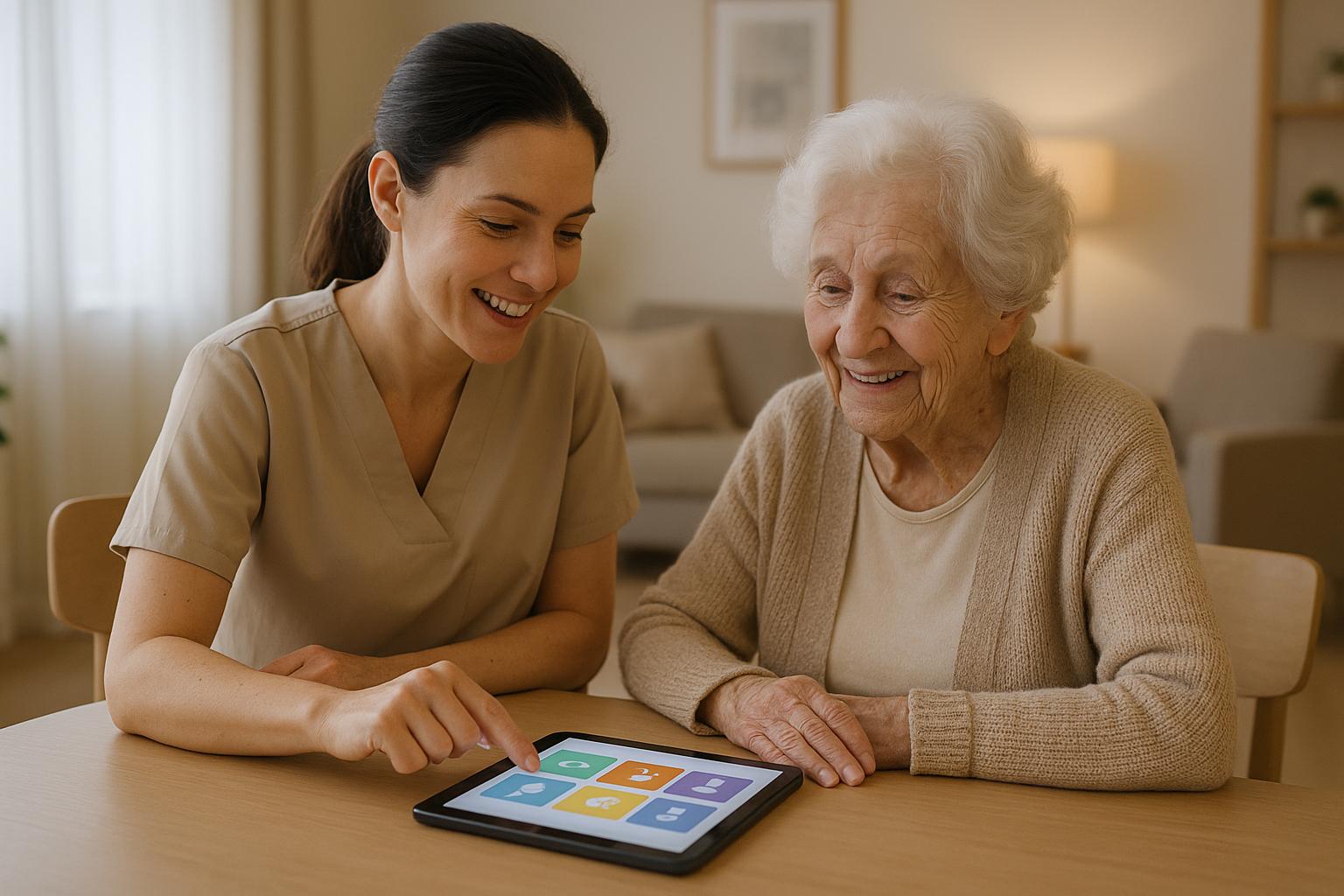Dementia cases are expected to triple in the next 30 years. Most begin with changes that aren’t visible, like subtle shifts in behavior, cognition, or routine that surface long before a diagnosis.
Memory care teams don’t need more responsibilities. They need tools that can track those patterns in the background and surface what matters.
AI is already doing that.
From personalized cognitive activities to real-time behavior alerts, these systems help staff respond faster, adjust care plans earlier, and spend more time in direct interaction.
This guide breaks down how AI works in memory care, what to look for, and how to roll it out.
How Is AI Used in Memory Care?
AI doesn’t deliver care, but it handles what’s hard to track when your team is already stretched. It watches for subtle changes, adjusts activities in real time, logs what’s happening behind the scenes, and gives you a signal when something needs attention.
Most AI tools in memory care focus on four things: monitoring behavior, personalizing engagement, organizing documentation, and surfacing risk early.
Everything else builds from there:
- Adaptive learning: AI tracks resident performance across each session, like what they finish, skip, or repeat, and use that data to adjust difficulty, pacing, and content type automatically.
- Behavioral pattern recognition: Sensors or software monitor daily routines like walking patterns, sleep cycles, and social interaction. The system flags subtle deviations that may signal early decline.
- Predictive analytics: AI models analyze historical and current data, including engagement levels, mobility changes, speech patterns, to identify patterns linked to increased risk of cognitive or physical deterioration.
- Structured memory reinforcement: Activity design is built around known memory principles (like repetition, order, and segmentation). AI uses these frameworks to improve recall without overloading the resident.
- Diagnostic support: Machine learning tools process imaging, voice samples, or cognitive test data to help clinicians detect early signs of dementia with more precision and speed.
- Continuous monitoring: AI collects passive data through sensors, apps, or engagement tools and alerts staff when something significant changes.
AI in memory care is your extra set of eyes. It keeps track of what’s changing, like behavior, engagement, movement. It flags what needs attention, adjusts routines in the background, and gives you a heads-up when something feels off.
Used right, it sharpens memory care.
Why Use AI Instead of Standard Memory Care Methods?
Because it fills the gaps. AI tracks what’s hard to see, personalizes what used to be generic, and gives teams the insight and time to focus on what matters most.
| Function | Standard Approach | With AI Support |
|---|---|---|
| Diagnostic accuracy | Established screening tools, often used periodically | Predictive models offer up to 92% accuracy using ongoing data |
| Activity planning | Group-based schedules with general goals | Tailors activities in real time to match resident performance |
| Monitoring | Staff observation during routines | Continuous background tracking with early alerts |
| Documentation | Manually entered progress notes | Auto-logged behavior and engagement data |
| Emergency response | Staff-initiated based on what’s seen or reported | Real-time alerts triggered by behavioral or physical changes |
| Staff support | Time spent on tracking, logging, and coordination | More time for direct care through streamlined workflows |
What Are the Benefits of AI in Memory Care?
AI strengthens memory care by improving cognitive engagement, detecting risk earlier, and supporting faster clinical response.
- Personalized engagement: Adjusts cognitive activities to each resident’s ability and response, keeping them mentally active without overwhelming them.
- Sustained focus and participation: Increases attention span through real-time adaptation, helping reduce frustration and withdrawal during activities.
- Reduced loneliness and apathy: Provides consistent interaction and stimulation, improving emotional well-being and behavioral stability.
- Improved behavioral outcomes: Tracks engagement trends and symptoms to reduce agitation, wandering, or mood shifts over time.
- Social stimulation for cognitive health: Identifies residents with compatible routines or communication styles to encourage positive interaction and reduce isolation.
- Family-informed care continuity: Keeps families updated on changes in behavior or health, allowing for coordinated decisions around care planning.
- Less administrative strain on staff: Automates tracking, scheduling, and documentation so teams can stay focused on resident care.
- Faster clinical response: Sends real-time alerts for disorientation, fall risk, or sudden behavioral changes that need immediate follow-up.
- Proactive health monitoring: Flags subtle changes in mobility, sleep, or activity that may indicate early cognitive or physical decline.
- Dynamic care plan updates: Keeps health records current by integrating new observations without requiring manual input.
- Smarter team coordination: Aligns staff with residents based on cognitive needs, known behaviors, or care complexity.
- Data-driven activity planning: Uses behavior and engagement trends to refine programming that supports cognitive preservation.
- Round-the-clock coverage: Maintains safety and symptom tracking after hours, reducing gaps in oversight during nights and weekends.
AI supports memory care across three critical functions: monitoring, personalization, and coordination.
It monitors resident behavior passively, detecting changes in movement, sleep, mood, or routine that may indicate cognitive or physical decline. It personalizes cognitive activities in real time, adjusting based on each resident’s performance and engagement. And it coordinates care by streamlining documentation, alerting staff to urgent issues, and keeping families informed.
What Should You Look For in an AI Tool?
You should look for AI tools that personalize care, integrate with your existing systems, protect resident data, and reduce manual workload. In memory care, the best platforms adapt to changing needs, surface early warning signs, and support your team without replacing clinical judgment.
- Personalization and adaptability: The system should adjust activities based on individual performance and engagement, not run on fixed routines.
- Compliance and data security: Look for tools with strong encryption, MFA, HIPAA alignment, and clear documentation on how resident data is used and protected.
- Seamless integration: AI should plug into your existing workflows (EHR, CRM, staff communication) without requiring duplicate entry or separate logins.
- Passive monitoring: The system should track behavior and engagement in the background, surfacing insights without adding to staff workload.
- Supports (not replaces) clinical judgment: AI should inform decisions, not drive them. Your team stays in control of care, with AI as the assist.
Before choosing a vendor, it’s worth comparing options against an internal AI compliance checklist for senior living so nothing gets overlooked on privacy, interoperability, or clinical fit. Pay close attention to HIPAA compliance for third party integrations, especially if the tool connects to your EHR or CRM.
How Should You Implement AI in a Memory Care Program?
You should implement AI in phases — starting with clinical readiness, building team buy-in, and scaling only when the value is clear.
- Assess resident needs first: Use cognitive testing, IADLs, and current health data to establish a clear baseline before layering in tech.
- Train before launch: Start with leadership, then train frontline staff with hands-on tools and real-world scenarios they’ll actually face.
- Start small: Roll out low-friction tools first, like passive monitoring or documentation support, so staff can see results without disruption.
- Use insights to adjust care: Let AI flag what’s changing; your team decides what to do about it. Keep clinical judgment at the center.
- Track outcomes and keep feedback loops open: Measure what changes and why. Adjust your approach based on what the team sees working day to day.
What Are Real-World Results from AI in Memory Care?
Resident Outcomes
- An AI companion program delivered to 800+ older adults saw a 95% drop in loneliness.
- Regular interaction with AI tools led to a 50% reduction in anxiety episodes for residents with mild dementia.
- Residents who were previously withdrawn began participating in activities like conversation, music, and group interaction.
- Personalized activity planning based on cognitive patterns reduced distress behaviors by 30% and improved family satisfaction by 25%.
- Digital cognitive tools improved performance by 45% in residents with mild to moderate impairment.
- Immersive VR sessions helped trigger memory recall and increased participation in scheduled programs.
Caregiver Efficiency
- Automated documentation and behavioral tracking gave staff more time for direct care.
- Fall-risk alerts during night shifts helped prevent incidents and reduced staff strain.
- AI-based engagement tools informed daily schedules without manual setup.
- Smart scheduling assigned caregivers based on resident needs and staff experience.
Bringing AI Into Memory Care — Quietly, Precisely, On Your Terms
AI in memory care isn’t a big switch to flip. It’s a quiet shift in how your team sees what’s changing and acts on it. One tool flags a change in routine. Another adjusts an activity before frustration sets in. None of it replaces your staff—it just gives them a head start.
Roll it out where the payoff is clear. Let your team see what it frees up. Then build from there.
FAQ: AI in Memory Care
1. How does AI detect early cognitive decline?
AI tracks subtle changes in speech, movement, sleep, and daily routines. These patterns often go unnoticed in daily care but become visible over time through consistent data monitoring. Tools like AI-powered fall detection also contribute by flagging sudden shifts in mobility that may signal underlying cognitive decline.
2. How can we protect data privacy when using AI?
Use platforms with strong encryption, role-based access, and HIPAA compliance. If the AI solution includes telehealth for caregivers or connects across third-party platforms, confirm that all integrations meet security standards and are clearly documented.
3. How do we adopt AI without overwhelming staff?
Start with tools that integrate into your current systems. Roll out in phases, offer hands-on training, and focus on low-disruption features that show clear value right away.
Smarter Intake Starts Here — Let the Right Leads In
AI tools can’t make decisions without clean input. That starts with intake.
The USR Virtual Agent qualifies inbound leads in real time — through web, phone, or chat — and captures every detail automatically. No forms missed. No manual re-entry. Just structured, CRM-ready data that routes to the right rep.
It works 24/7, responds in seconds, and makes sure your team never loses a lead worth pursuing.
Book a demo to see how the USR Virtual Agent handles intake while your team handles everything else.